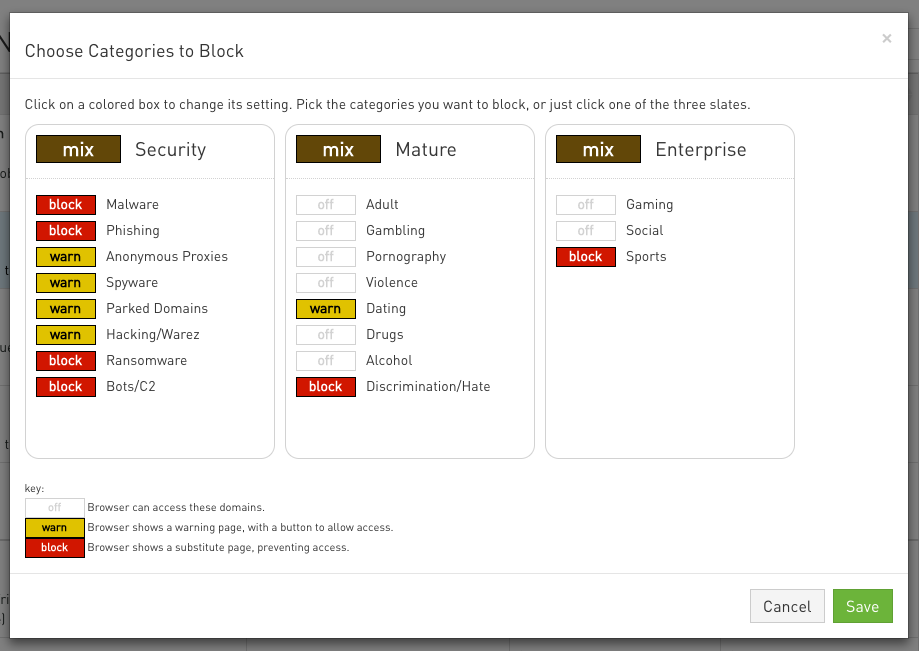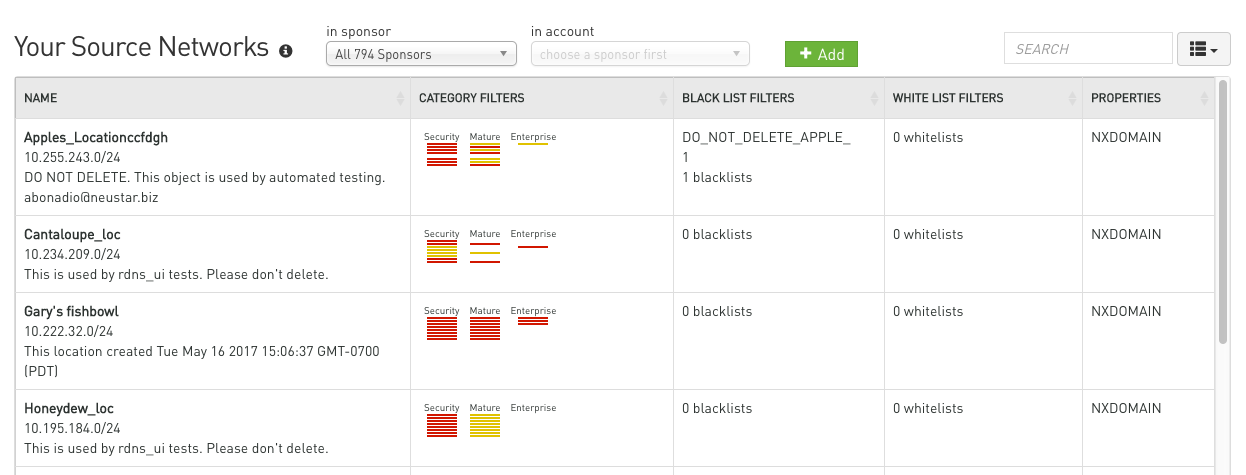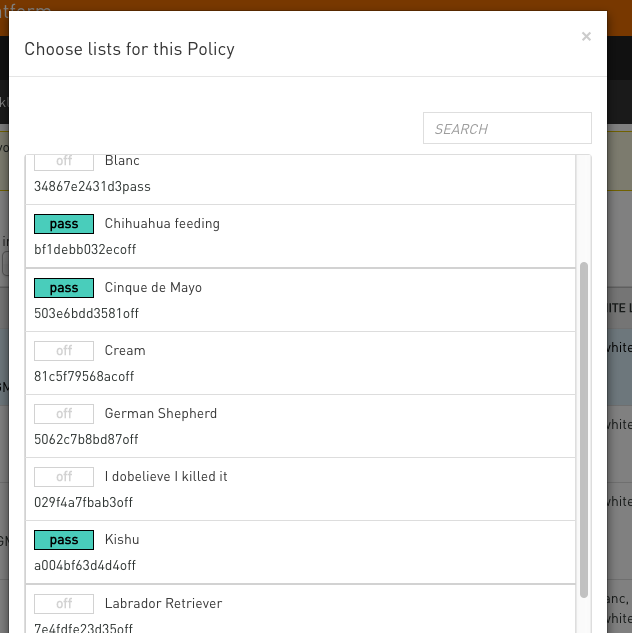One of the many areas I worked on in WPM was UI, and especially the charting for the results, of Load Testing. Load Tests run for about an hour, and send the site you're testing masses of traffic as described by your settings and scripts. Traffic comes from one, or up to a dozen worldwide locations, where the service spins up dozens, hundreds or thousands of virtual servers on AWS or other cloud services focused on your site. Activity is dictated by one or more scripts, driving selenium on headless browsers, so that you can target specific interactions, as a real user would.
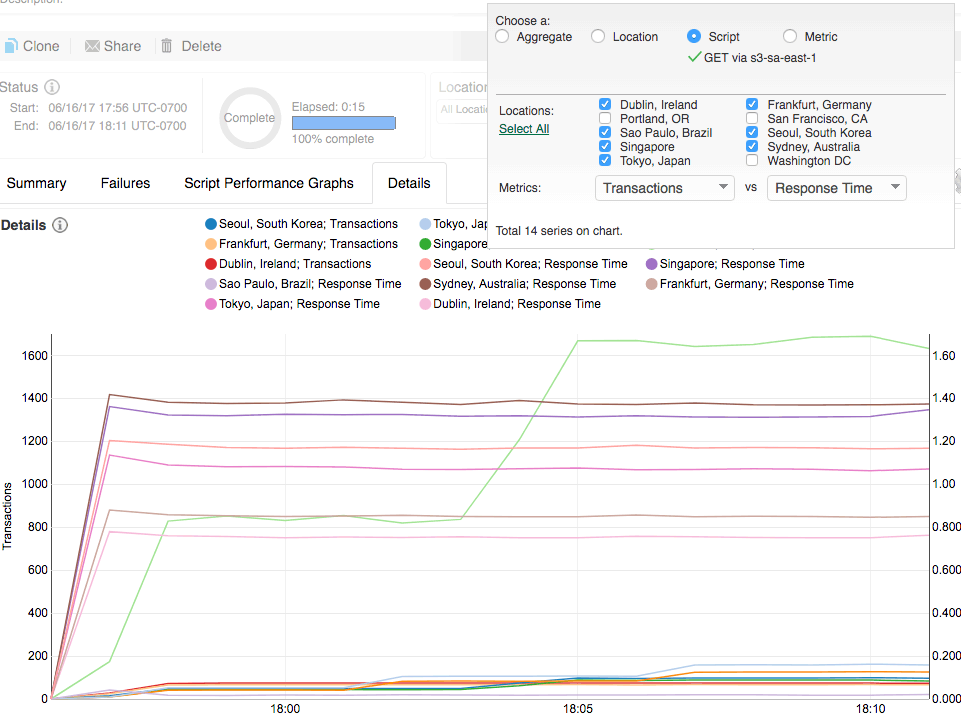
The space of data is multi-dimensional.
A load test could run several different scripts from several locations.
And there are several different metrics that were sampled during the run.
I was tasked with making a page with a graph that could draw "all" of it.
After realizing that the space was potentially seven dimensional,
I narrowed it down to three dimensions, three variables.
The control panel in the upper right corner has four modes that the user could choose: an 'aggregate' mode that would give a quick summary, and then there were modes where one of the variables could be fixed, with the others available for choosing. Each of these limits the user to a plane of the data space, at different angles.
Remember, these controls are for viewing the data already collected. The system records six metrics for every minute of the test, for every step of every selenium script you choose to run, for every location you choose to attack your website from.
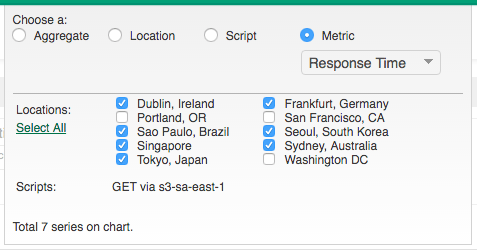
⇦︎ This mode lets the user choose one Metric, and then can freely turn on or off all locations and scripts. In this case, there's only one script.
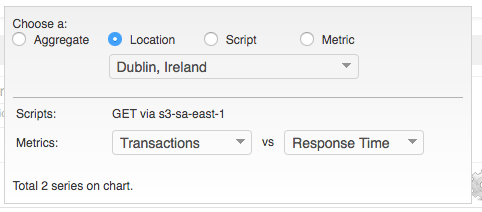
⇨ This mode lets the user choose one Location, and then can freely turn on or off all metrics and scripts. Again, there's only one script.
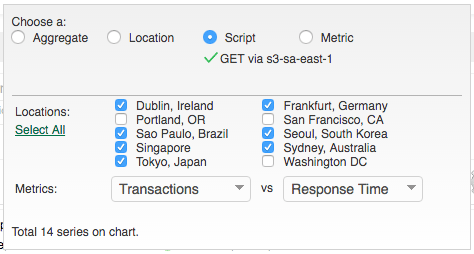
⇦︎ This mode lets the user choose one Script, and then can freely turn on or off all locations and metrics. There's only one script so it's automatically chosen.
Most small widgets are done with Bootstrap; dropdown menus are by Chosen.js .
Charting by nvd3 on top of d3 (I got a chance to fix things and add features in nvd3).